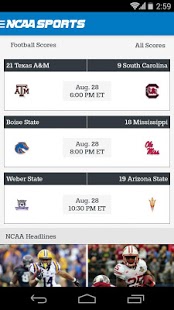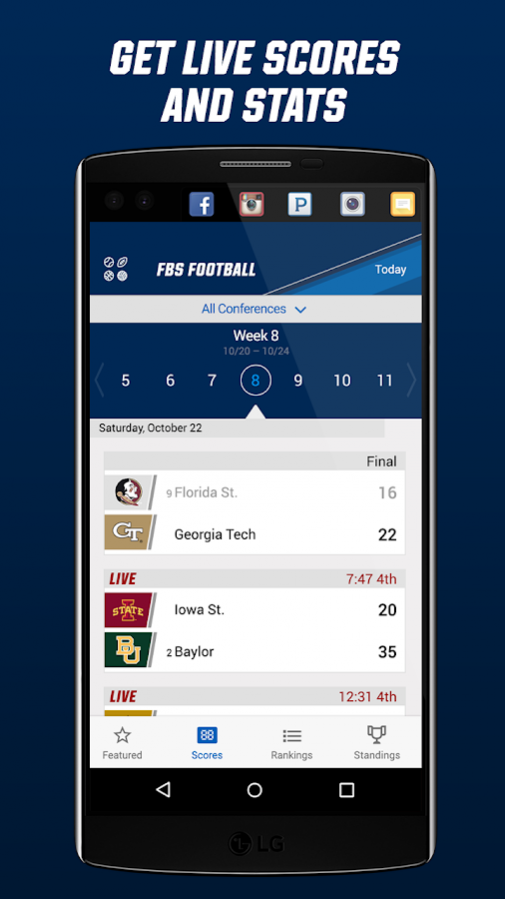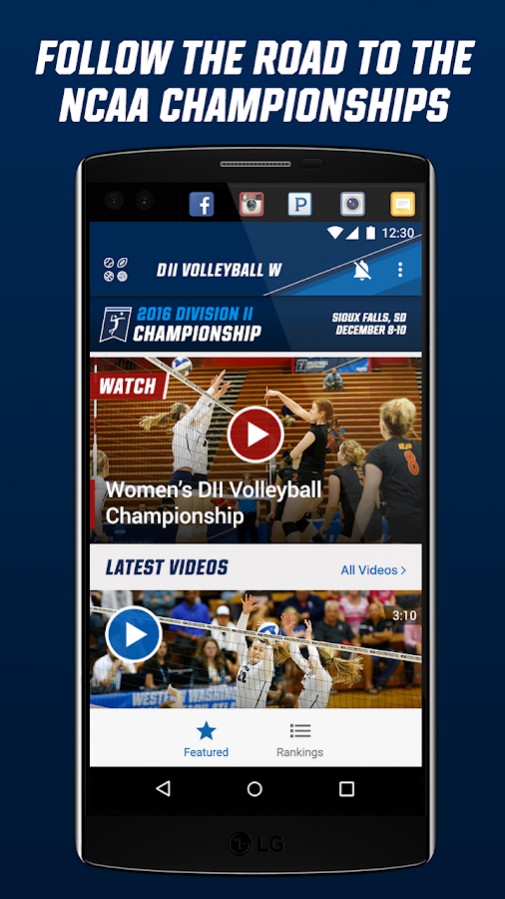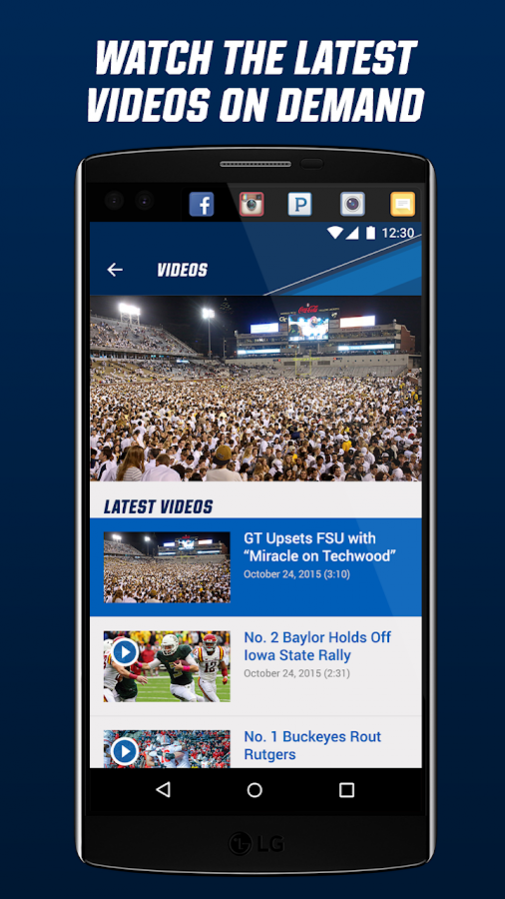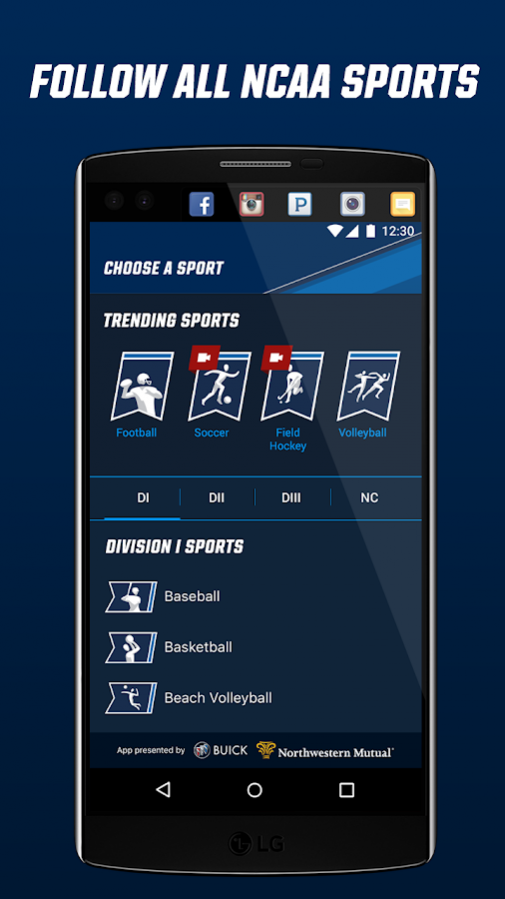NCAA Sports 3.0.16
Free Version
Publisher Description
Watch NCAA live championships with the official Android app of the National Collegiate Athletic Association.
Experience the road to the 2017-18 NCAA Championships like never before with live stats for your favorite college football teams, live Selection Show coverage and exclusive live championship streaming for each season. Fall Championship coverage includes soccer, field hockey, volleyball and water polo.
App Features:
- Watch exclusive live video coverage of NCAA Selection Shows and Championships
- Follow real-time scores and schedules for multiple NCAA championships
- Get live regular-season football scores
- View regular season rankings for all NCAA sports
- Check Championship brackets for NCAA Sports
- Watch the latest video from your favorite sport’s curated playlist
- Read the latest articles produced by top NCAA writers
- Never miss the action with notifications for live NCAA events
- Each season, follow the latest trending sports including Winter and Spring Championships like Basketball, Ice Hockey and Beach Volleyball.
About NCAA Sports
NCAA Sports is a free app for Android published in the Health & Nutrition list of apps, part of Home & Hobby.
The company that develops NCAA Sports is NCAA Digital. The latest version released by its developer is 3.0.16.
To install NCAA Sports on your Android device, just click the green Continue To App button above to start the installation process. The app is listed on our website since 2019-03-27 and was downloaded 8 times. We have already checked if the download link is safe, however for your own protection we recommend that you scan the downloaded app with your antivirus. Your antivirus may detect the NCAA Sports as malware as malware if the download link to com.turner.android.ncaa is broken.
How to install NCAA Sports on your Android device:
- Click on the Continue To App button on our website. This will redirect you to Google Play.
- Once the NCAA Sports is shown in the Google Play listing of your Android device, you can start its download and installation. Tap on the Install button located below the search bar and to the right of the app icon.
- A pop-up window with the permissions required by NCAA Sports will be shown. Click on Accept to continue the process.
- NCAA Sports will be downloaded onto your device, displaying a progress. Once the download completes, the installation will start and you'll get a notification after the installation is finished.